Google has
eliminated Picnik from its web services substituting it with Creative Kit which
has been used it Google+ for some time now. It is not radically different from
Picnik and offers some really useful tools that have been absent previously,
particularly a resize tool.
In order to edit a photo in Picasa click on "actions"/"edit in Creative Kit" in the menu above the photo.
In order to edit a photo in Picasa click on "actions"/"edit in Creative Kit" in the menu above the photo.
Creative
Kit is devided into four menu options:
- Basic edits (crop, color correction, rotate, etc.)
- Effects (mostly artistic/aesthetic)
- Decorations (brush, icons, clipart, liquefy filter, etc.)
- Text (including a wide variety of fonts.
Creative
Kit can be used for a variety of activities in the classroom ranging from
teaching photo editing basics to creative and language activities. Here are some ideas:
- Sending a postcard to a friend
- Labeling the objects in a picture
- Creating a comic/picture story
- Creating an advertisement
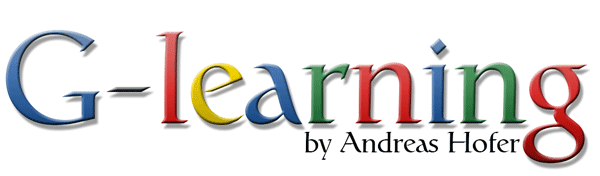

.png)


