Google maps
has made some news recently, mostly because Apple has decided to replace it
with Tom-Tom maps in iOS6. Now the major mobile OS come with their own maps applications
(Windows phone with Nokia maps). Even though the Google app now seems far less
impressive in comparison to the new iPhone app it still remains the most versatile
mobile app as Google has been adding really useful features over the past year,
including:
- 3D maps (zoom in and pull down with two fingers)
- Streetview
- Cached maps (download via wi-fi - use offline, particularly useful abroad)
- Indoor maps (airports, shopping malls, etc.)
I recently went
to London on a school trip with a class of mine and had the chance to thoroughly
test this app. Even though I had been using already quite a lot before it
turned out to be even more versatile than I had imagined as I had many uses for
it:
- Maps and directions (works even offline with pre-cached maps)
- Turn-by-turn sat navigation
- City guide (search for nearby restaurants, attractions, etc.)
- Phone book (add contacts to address book or call directly from the app)
- Train/bus/underground schedule and travel planner (directions for public transport)
- Notebook (starring or checking in at favorite places)
- Sharing places (e.g. a shop) via email, social networks, etc.
Google maps
is not only an invaluable navigation tool when you are responsible for 40
something students, but also helps you organize your trip. Just to give an
example: you want to take your class to a bowling center. Search for bowling
inside the app and you get lots of places in the vicinity including reviews to
make a decision and a phone number which you can tap on to make a reservation.
Tapping on directions and choosing public transport gives you all the options
of how to get there by train, bus, etc. as well as departure and arrival times.
Finally, a look at Streetview helps you to quickly identify the right building once
you get there.
Last but not least, the "Mymaps" feature of Google maps allows you to create custom maps, even collaboratively with a class. This feature could be used e.g. to create a map of all the places you would like to go to on the trip, or create a map with photos of the places you went to on the trip.
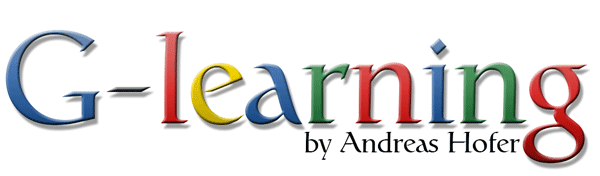


.png)


